
They say that all things have a system. In the same way, it’s something the Human Body and your WordPress Website have in common. If you could look at it the same way you think of a human body, the Core Code could be the brain – the themes and plugins are the central nervous system that ensures your site functions the way you want it to. But in the Information Age, where data is currency and the lifeblood of your site and business, you might as well call your WordPress Database the heart.
The queries you execute on it will be its arteries and veins. It will feed that lifeblood to your site and receive data from your audience. So, you must keep it healthy to maintain a healthy workflow in your website.
And in this article are five essential steps to keep your Database at the top of its game.
The Secret to Keeping a Healthy WordPress Database is to remember the HEART.
H: Have a Regular Backup
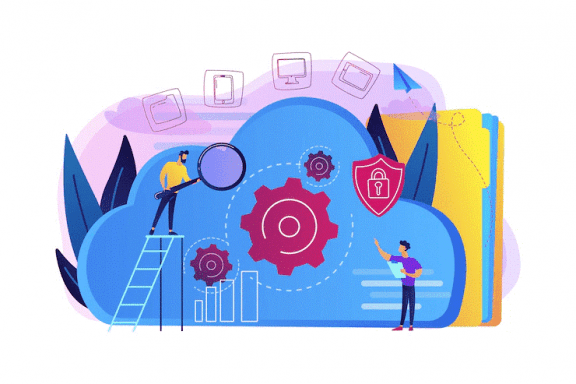
There are rules when it comes to maintaining systems and making sure that they work accordingly. In WordPress Database maintenance, the first rule is one of the easiest.
ALWAYS remember to make a backup before doing any work on a production site.
A definite timeline for your regular backup is highly recommendable since it helps ensure proper data maintenance.
Managed WordPress hosts offer a staging environment specifically created for development and maintenance. So, remember to always work in a practice environment that is distinct from production or in a local environment so that your production site is unaffected if something goes wrong.
If your hosting provider doesn’t offer a staging environment, you can keep a copy of your website in a different WordPress installation on your server.
You can also do so in a Windows Virtual Machine host or a localized Mac.
E: Eliminate unnecessary files and data
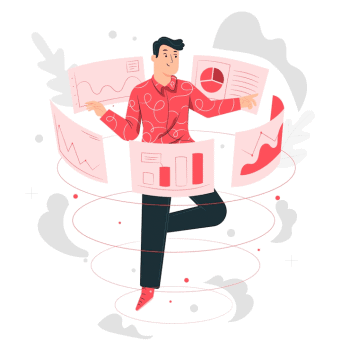
Similar to how you would lower your blood sugar and cholesterol to healthy levels to allow your blood to flow smoothly, you want to remove information from your website that is outdated or irrelevant.
Most of the time, you see, this is what slows down a website’s performance. So, cleaning your WordPress Database of unnecessary information can optimize it to work faster.
Orphaned Metadata included in the Post meta, Commentmeta, And Usermeta tables is the most typical type of content negatively affecting website performance. This metadata is frequently left behind when old posts, comments, and users are incorrectly deleted from the site’s database.
WordPress offers plugins to help you professionally clean your websites, such as Wp Sweep and the Advanced Database Cleaner.
Another consideration with eCommerce sites is to archive obsolete products and outdated order histories. WooCommerce has tools for archiving older products and orders based on customizable parameters.
A: Analyse and Check the Configuration
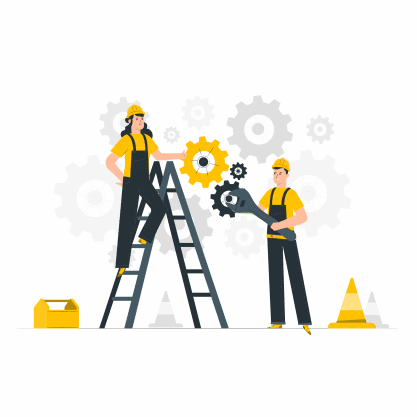
When your heart is having a hard time, one of the first things a cardiologist will do is take pictures or do an ECG/EKG to get an idea of what’s going on there. Similarly, you want to analyze how your Database is configured to ensure that data is flowing correctly and efficiently to protect its integrity from being affected by potential problems.
Running the “mysqlcheck” command with the “–check” flag will tell you whether your tables and indexes are in good shape or if there are any errors.
Furthermore, you must also remember that there are two types of storage in MySQL – MyISAM, and InnoDB.
- MyISAM – uses physical disk space for memory when processing read/write queries, whereas;
- InnoDB – uses a slice of RAM to process your query functions, making it much more efficient than MyISAM.
Because MyISAM is a 20-year-old technology that newer MySQL versions will no longer support, it’s recommended to use InnoDB for tables in your Database uniformly.
R: Reclaim Unoccupied/Empty Spaces
![]()
The next step in keeping your WordPress Database clean is to reclaim any unoccupied or empty spaces. These are like blood clots, you see. They slow down the website and make it hard for it to work properly.
If your Database is full of empty cells, it could create dead space and data fragmentation. To reclaim the dead spaces of your Database, you can manually reclaim disk space.
There are two methods that you can use:
- Execute “mysqlcheck” command along with the “–auto-repair” flag on the server command line, or;
- Use phpMyAdmin to optimize table functions.
However, it’s important to remember to be careful when executing this function. This is a destructive process that literally rebuilds database tables. So, if you’re performing this action in a live environment, you will want to do this during an off-peak time frame.
To avoid drastic downtime, it’s recommended to perform maintenance on your site only during off times when no users are currently logged in.
T: Transfer to Production
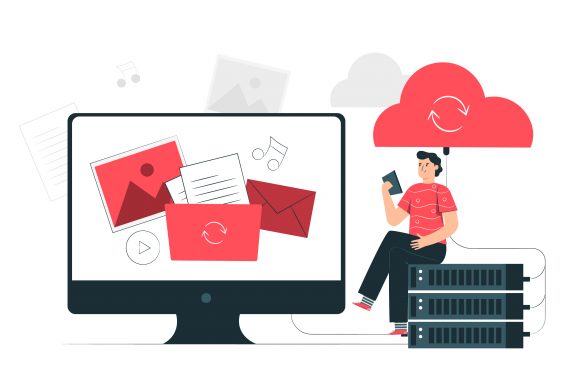
Last but not least in this list of tips to keep the Database healthy is to transfer to production. This last step ensures that your hard work still pays off in case the four previous steps won’t work. Kind of like how a heart transplant replaces an old, worn-out organ with a new one.
If you can safely perform the previous production tasks, you may skip this step.
But, if your website isn’t working properly, and you’ve tried all you can to resolve it, you may need to change your hosting provider.
In some cases, however, you can simply reinstall or deploy a repair Database to the live/production environment. WooCommerce also lets you keep a complete backup of new orders and merge it with your repaired Database using WordPress tools.
You could also use the WordPress Exporter to export the live site and reimport it to merge the orders after you’ve fixed your Database.
Final Thoughts
It is critical that you perform regular maintenance on your website Database, just as your doctor will check your heart when you go in for your regular check-ups. The regularity of your workflow is subjective. The flow of data determines it into and out of your site.
It all depends on your situation. However, to prevent drastic measures, maintaining your Database and fine-tuning your configurations should be a regular exercise. This keeps your site running smoothly. So, remember:
- H: Have a Regular Backup
- E: Eliminate unnecessary files and data
- A: Analyse and Check the Configuration
- R: Reclaim Unoccupied/Empty Space
- T: Transfer to Production
And if ever “surgery” is needed, hire an expert that knows the field like the back of their hand. After all, when dealing with open-heart surgeries, you’d want to go to a trusted cardiologist, not just your regular family practitioner.
WordPress Developers in the Philippines Value Your WordPress Database!
And they’re the perfect partners to keep your website healthy, safe, and properly optimized. Hire a WordPress Developer in the Philippines, and take the step to keep your WordPress Database at the top of its shape today!





