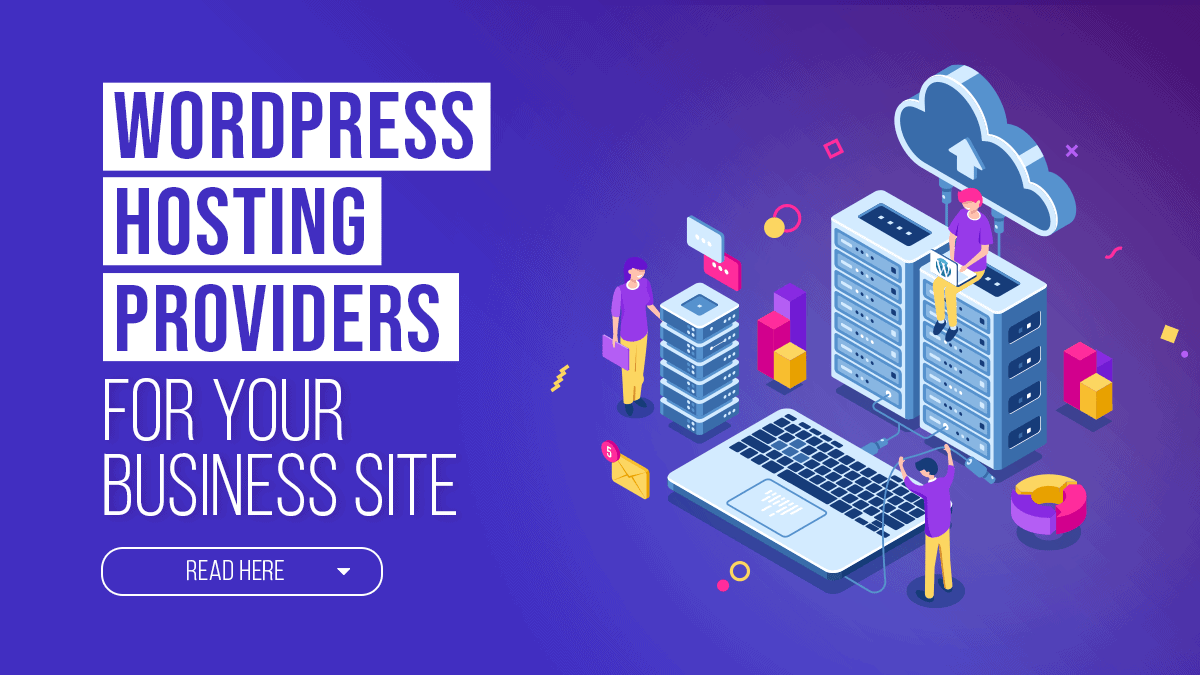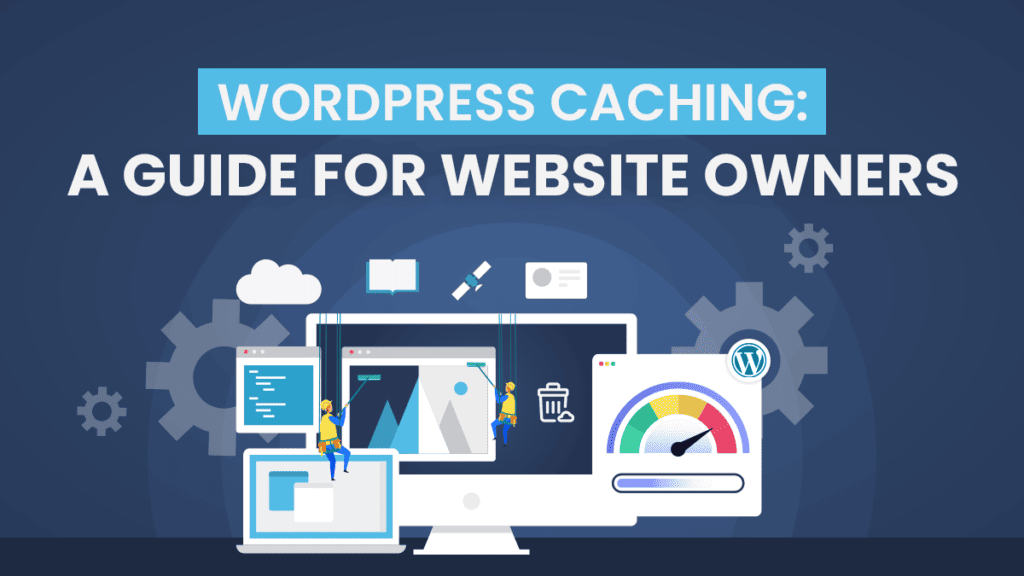
The WordPress Caching process creates a copy of a static page so you can efficiently serve it to website visitors. Caching also works for non-static sites like eCommerce websites or Dropshipping Stores.
Caching is the process of storing previously – or frequently-used data for faster retrieval in following visits. As a website owner, your main objective is to increase organic traffic to improve sales.
However, any obstacles to engagement, such as long page load speeds, will increase bounce rates and decrease conversions. On average, Internet users land on “over 130 web pages per day.”
Fortunately, a cache can improve your site’s overall performance, improve user opinion, and reduce server load.
Caching in WordPress: How it Works
Caching is best done with web pages with static content or content that doesn’t change until a visitor interacts with it. For instance, static content includes text, images, and videos.
However, these days, websites have been leaning into trends such as the following:
- Automatically-updated content;
- Pages that change their content according to the user;
- eCommerce pages with icons that tally the number of items in their shopping cart, etc.
These content types require more care when caching, as they must be coded correctly. Consider using plugins to cache dynamic content.
Let’s say that a person visits your website and makes requests to the server. The server can take a while to process the request, especially if they’re a new visitor. After processing, the desired page will appear. However, if a website visitor has loaded your pages once, they can more easily load them for subsequent visits.
Your web server will save a copy of the page the visitor initially requested. That way, they won’t have to load another page for future visits. With caching, if a website visitor has loaded your pages once, they can access the page more quickly next time.
Caching Types
Here are the three most common WordPress caching types:
Site or Page Caching
A site cache temporarily stores website data and files on a user’s first visit. As a result, a web page and its elements will be easily retrieved for a second visit. Site caching is best for websites with an abundance of static content. It also works if your website isn’t often updated, so visitors can load the latest version of your WordPress site.
Site caching falls under client-side caching, meaning the user controls the cached data. So site owners only need to specify how long that data will be in the cache. You can utilize a plugin to fully take advantage of site caching.
Browser Caching
Browser caching is another example of client-side caching similar to site caching. However, for this caching type, the cache system is embedded in a browser. So, the browser will temporarily save the following static website assets or files:
- Images;
- CSS stylesheets;
- HTML code; and
- JavaScript scripts.
On a second visit, a user’s browser will fetch these cached files and load site content. Web browsers will keep a cache temporarily or until it’s full of data. Upon achieving either of these states, the browser will then delete the old data and save the new one. Additionally, users can manually clear the browser cache at any time.
Server Caching
Server caching allows you to save content on the website server. So the server will store website content files and deliver them once a user requests them. Not only can this caching type reduce server load, but site visitors don’t need to be directly involved in the caching process.
Server caching has several types:
- Object caching
- Opcode caching
- CDN caching
Database Caching
Database caching allows you to temporarily store copies of pages or posts that visitors frequently access, making it perfect for WordPress websites. To reduce queries sent to the database, a site can use its cache to serve popular pages. This results in lower database costs.
For instance, a website visitor will request frequently-queried information from your database. This request will reach the database server, then return the desired data. Caching will store the said information after the initial request. Database caching provides low-latency access, so it improves website performance!
The Benefits of Caching for WordPress Websites
Caching provides a host of benefits, including the following:
Speeds up Site Performance
Caching can result in improved search results rankings. After all, caching can speed up your website load speed and contribute to better performance.
Because cached files are easily retrievable, web pages are much easier to crawl. Again, static files will load faster than dynamic ones. Thus, human visitors can enjoy a smooth browsing experience!
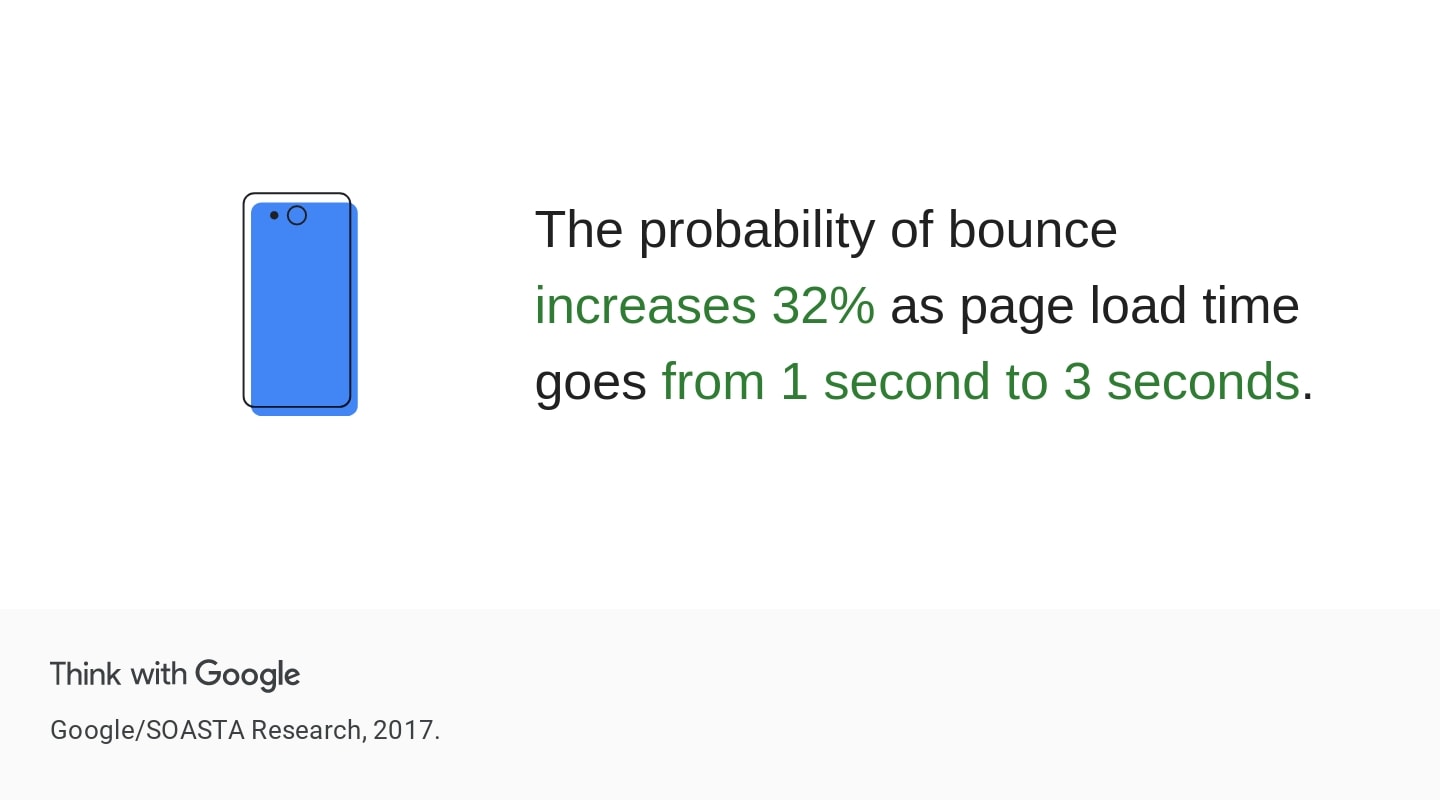
Source: Think with Google.
Enhances User Experience (UX)
In addition to faster load speed, caching can improve other aspects of the User Experience. Having your website load in under three seconds is recommended to avoid an increased Bounce Rate. Fortunately, web pages that load quickly will allow users to browse content without delay.
A site that loads content quickly will contribute to a positive first impression. On the more technical side, a cached site won’t take up too much user bandwidth, static cached pages more so than dynamic ones.
More Conversions and Better SERP Ranking
You can get favorable Search Engine Results Page rankings with a fast loading time. Higher rankings mean better organic traffic! Also, by retaining enough users on your pages, you can motivate them and increase Website Conversions.
You can be sure that WordPress Caching can help you retain website visitors. Thus, caching can improve your Conversion Rates and make loyal customers out of recurring users.
Reduces Hosting Server Load
Fetching a WordPress web page requires some back and forth to and from a database. You won’t update most, if not all, of your pages daily, so it’s easy to serve cached copies to users. Caching eliminates the need to send queries, reducing server load.
Caching reduces server load “by up to 80%.” As a result, it can save you precious memory and Input/Output (I/O) operations. Preserving server load can be useful if your site has dynamic content or sees regular traffic spikes.
Should You Use a Plugin or Manually Cache Your Site?
Though manual caching has several advantages, it isn’t complex. But it can become even easier by installing the right WordPress plugin.
A caching plugin can take care of the caching process. A plugin can reduce the volume of data sent from a user’s browser, the WordPress database, and the website server. It offloads the existing cached files and creates a new cache when your pages are updated.
The best caching plugins, such as WP Rocket, often provide additional features that will only add to your website! However, you should only install one of these plugins. Otherwise, it can slow down or even break your site.
Final Thoughts
With caching, browsers don’t need to use its resources to reload their WordPress website’s files from scratch. You can improve site speed by quickly serving static versions of your pages to recurring visitors.
There are several types of caching, particularly client-side caching, which include:
- Site caching;
- Browser caching;
- Server caching; and
- Database caching.
Caching provides several benefits to your website, including improved performance and enhanced UX. Not only that, but you can boost conversions, thus ensuring high SERP rankings. Lastly, caching can lessen hosting server load.
Website owners can even use caching plugins to improve performance. Also, the right WordPress Development Company in the Philippines can help your website achieve more conversions while reducing server load.