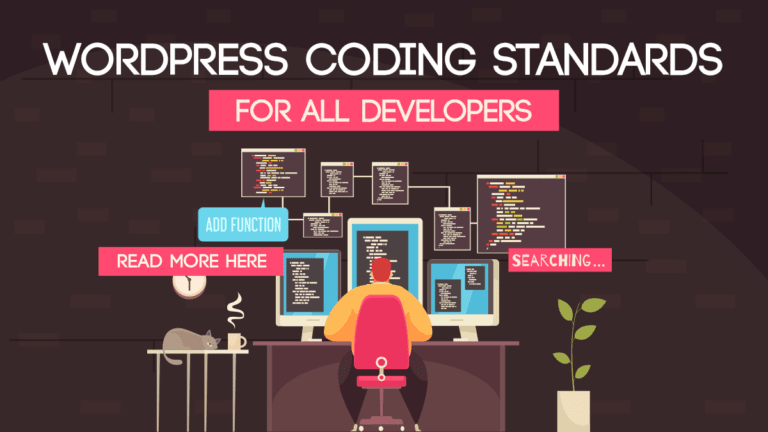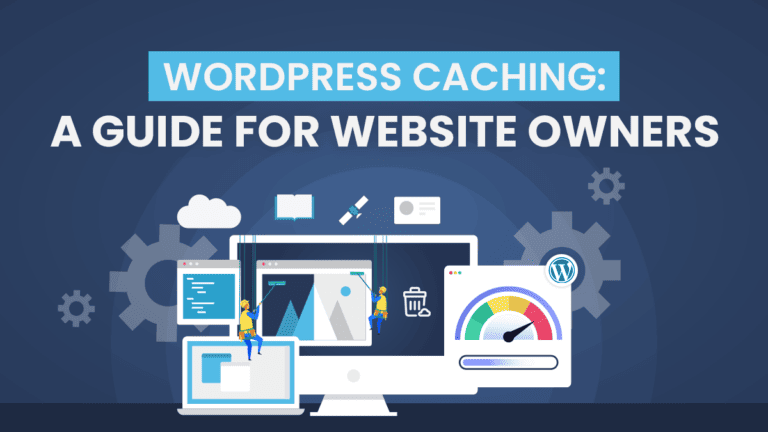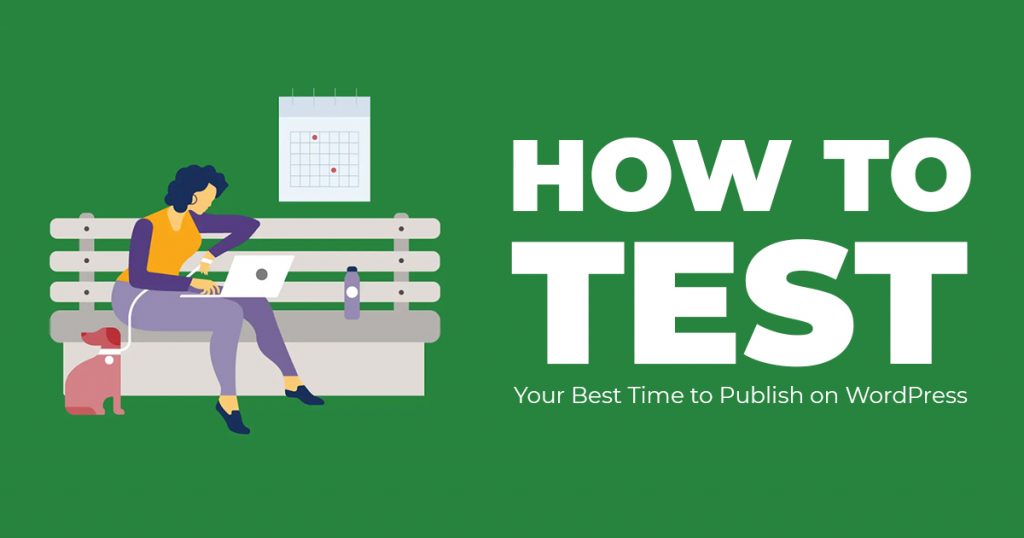
Do you want to know the best time to publish your articles to get the most engagement? If your answer is yes, read on to understand how you can determine the best time to publish to attract more visitors, comments, social shares, and backlinks. Learn how WordPress experts in the Philippines test your best time to publish on WordPress below!

The Best Time to Publish on WordPress
Now that you have started establishing your online presence through your business website, you are probably looking for new ways to get people to read your content. While there are numerous methods that WordPress web developers use to increase site traffic, you may be wondering if publishing content at a specific time and date can help you get more visitors.
People have conducted various studies to determine the best time to publish on WordPress. For example, some studies found that most people read blogs on Monday mornings. Others, however, found no difference in traffic or the number of shares on different days of the week.
Considering this, we can say that the best time to publish will vary per website. In addition, it will depend significantly on your audience. Therefore, you need to conduct your own testing to determine the best time and day to publish on your WordPress website. It would be best if you found time to experiment on different times and days to identify which will attract the most user engagement.

How to Test Your Best Publishing Time in WordPress
Considering that there are millions of posts published online every day, you need to set your content up for success. It is essential to determine the optimal date and time to publish articles so that it does not get lost in the hundreds—or even thousands—of posts from your competitors.
According to Themeisle, you can determine the best time to publish content by considering three things: the goal of your post, the demographics of your intended audience, and your competition.
One effective way to know your best time to publish on WordPress is to use MonsterInsights. It is a Google Analytics plugin for WordPress websites that millions of businesses use in their digital marketing strategy. MonsterInsights has features that allow users to track real-time site visitor data, which helps determine the best time to publish on WordPress.

Here are two ways that WordPress experts in the Philippines test the best time to publish articles and blog posts on WordPress websites:
METHOD 1: Publication Time Analytics
Google Analytics does not track the publication times of your blog posts by default. However, through a custom dimension, you can add this tracking feature to MonsterInsights. These custom dimensions help track additional data, such as popular authors, popular post types, as well as best publication time. More importantly, you no longer need to write code to implement custom dimension tracking on your site.
So, how do you use the MonsterInsights plugin?
Follow these steps:
- First, install and activate the MonsterInsights plugin.
- After activating the plugin, you will get redirected to Insights from your WordPress dashboard.
- Tap on “Launch the Wizard” to add Google Analytics to your WordPress website.
- Then, on your WordPress dashboard, head to “Insights,” click on “Addons,” and scroll down to the “Dimensions” addon.
- Hit on the “Install” button to automatically activate the plugin.
- Next, head over to “Insights” and click on the “Settings” tab.
- Then, go to the “Conversions” tab and find the “Custom Dimensions” section.
- Click “Add New Custom Dimension” to add the publication time tracking feature.
- Then, tap on the “Published at” dimension from the dropdown menu.
- Finally, save your changes.
After installing and activating MonsterInsights, you need to create dimensions in Google Analytics 4.
Follow these steps:
- First, log in to your Google Analytics 4 account. Tip: Check out this guide on how to add Google Analytics 4 to your WordPress website.
- After that, click on the “Configure” tab on the menu.
- Then, find the “Custom definitions” option and click on the “Create custom definition” button.
- Next, enter the necessary information about your new custom dimension. Here, you should add the name and a brief description of the dimension. You may call it “Best Publishing Time,” for example.
- Then, head to the dropdown menu and tap on the “Event” option to select the scope.
- After that, you need to enter an event parameter for the dimension, which you will also see in the reports.
- Finally, hit the “Save” button to save the changes made.
You now have a Google Analytics custom dimension to monitor the best time to publish on your WordPress website. You can also determine when your website gets the most traffic with that in place.
Then, with MonsterInsights, you can see the “Dimensions” report in your WordPress dashboard. First, you have to head to “Insights” and click on the “Reports” tab on your dashboard. After that, click on the “Dimensions” report to see your pageviews across different times and dates. Finally, go through the report to determine the best time to publish your articles and blog posts on WordPress.

METHOD 2: Monitor Real-time Visitors
Aside from going through publication time analytics, you can also use the “Real-time” report in the MonsterInsights plugin to check the number of visitors you get after posting and promoting an article or blog post on WordPress.
Follow these steps:
- On your WordPress dashboard, head to the “Insights” tab and click on the “Reports” option.
- After that, click on the “Realtime” option to display the report.
- The report will show you real-time data after publishing a post and sharing it with your target audience.
- Using the report, determine the best time to publish your articles and blog posts.

Test your Best Publishing Time in WordPress Now!
Did you learn something new from this article? We hope you did!
If you have any other concerns about determining the best time to publish on WordPress, please feel free to reach out to a WordPress web developer from the Philippines. Our web designers have the needed skills and knowledge to further optimize your website for maximum results!