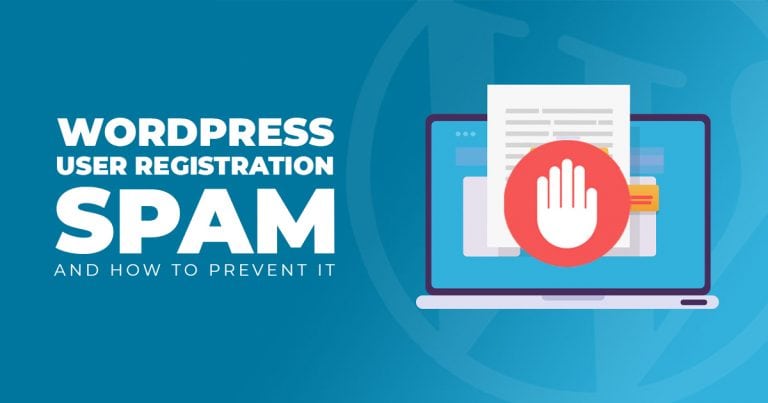WordPress remains one of the most popular blogging platforms and content management systems (CMS) today. Because of its ease of use and gentle learning curve, it has found a place among a wide range of websites. Due to this popularity, the platform has become a frequent target for hackers and other malicious individuals. Therefore, as site owners, you need to implement the necessary steps and protocols to have a secure WordPress website. This article will provide you with some tips that will help you do so.

Image Source: Freepik
How to Keep a Secure WordPress Website
When you own a website, security should be your utmost priority. For this reason, WordPress developers help ensure that a website’s security measures are effectively implemented to keep it safe from possible malicious attacks. Thus, to avoid any issues regarding website security, you need to take note of the following tips:
1. Keep Your WordPress Website Updated
WordPress regularly releases a new version of their platform, and they contain new features, solved bugs, security patches, and fixes that help make your site less vulnerable to attacks. Thus, it would be best to keep an eye on your dashboard to know whenever a new WordPress website update is available. If you’re on a single install, head to your dashboard and click on the “Updates” button. However, if you have a multisite install, go to [Your Network Admin’s] dashboard, tap on “Updates”, and click “Available Updates.” Also, know that WordPress automatically installs minor security patches. However, you need to install major releases manually.
2. Invest in Secure WordPress Hosting
You need to invest in a hosting provider that uses the latest in server technology and encryption. Find one that employs the best security measures. Work with a host that you know you can trust your business with. Don’t quickly go for providers that offer affordable hosting services. But if you need to avail because they offer low prices, make sure that they are well-established and have an excellent track record in hosting reliability. It will always be worth it to pay an extra amount of money for your peace of mind because you know your website is in good hands.
3. Use Latest PHP, HTTPS, and Install SSL Certificates
You also need to use the latest PHP version because this serves as the backbone of your WordPress website. Moreover, to have encrypted connections, you can strengthen your WordPress website security by installing an SSL certificate and running your website over HTTPS, a ranking signal for Google. The SSL certificate is a protocol that allows a website to move from HTTP to the more secure HTTPS. Also, SSL keeps user data secure and prevents attackers from creating a fake version of the site. Moreover, HTTPS is a mechanism that allows your browser or application to connect securely with a website.
4. Use Strong Passwords
Did you know that the most popular password used is “123456”? Therefore, to have a secure WordPress website, you need to use strong passwords to make it impossible for hackers to access your administrative account. We suggest that you use a password with alphanumeric characters. These should include both upper- and lowercase characters, as well as punctuations. You can also install WordPress security plugins such as Sucuri, Wordfence Security, iThemes Security. Moreover, you can use a password manager like LastPass to help you manage all of your passwords.
4. Choose a Unique Admin Username
WordPress, by default, sets the username to your account as “admin” when you create your site for the first time. With this, hackers will only have to guess your password, and they get access to your administrative account. You would not want that. As such, you must update this in the soonest time possible. Therefore, first, you have to set up a new administrator account (with a unique username). Then, log in to that account and delete the old and insecure “admin” account. In doing so, you avoid giving hackers an easy way into your website.
5. Install Trusted Themes and Plugins
WordPress users are provided with a wide variety of WordPress plugins for their business websites. However, it would help if you were extra careful before installing because some may contain badly-written code, which can adversely affect your site. Moreover, they may have undiscovered vulnerabilities, which hackers can exploit. Also, even with trusted plugins, its developer might insert malicious lines of code unbeknownst to the site owner. Thus, it would help if you chose themes and plugins from your admin panel or under the plugin directory because these are already checked for security and scanned for malware.
6. Employ Two-Factor Authentication
You can secure online accounts better with two-factor authentication (2FA). It serves as an added layer of security in case someone else figures out your username and password. The 2FA process requires users to log in using the username and password and through a second method, which they predetermine according to their preference. As such, 2FA may require users to type in a code or a time-based one-time password (TOTP) sent through text message or phone call. The 2FA method is a great way to have a secure WordPress website because hackers can’t possibly have access to your username and password and your smartphone.
7. Disable File Editing Through Dashboard
Imagine if hackers and other individuals with malicious intent successfully gain access to your WordPress website admin dashboard. They can modify your files and inject malware codes to ruin your website. Thus, a WordPress development company in the Philippines believes that it would be best to disable file editing. You can do this by hardening your wp-config.php file, which is the most important file on your website in terms of WordPress security. It contains the database login information and security keys of your site. You can do this by adding this line of code in your wp-config.php file: define(‘DISALLOW_FILE_EDIT’, true);
8. DDoS Protection
A distributed denial-of-service (DDoS) attack disrupts the normal traffic of your WordPress website through a flood of internet traffic. As a result, these attacks will take your site down for a few hours or even days. To have a secure WordPress website, you can try using third-party security service providers such as Cloudflare. You can make use of DDoS protection to mitigate attacks that target, for instance, your website’s UDP and ICMP protocols. Moreover, their DDoS protection also puts you behind a proxy that hides your origin IP address. So, for your WordPress business website, it would be best to invest in DDoS protection.
9. Backup Your Website
Finally, you can have a secure WordPress website by making regular backups of your site. You might have taken all the precautions, but there might still be a security hole you may have forgotten to patch up. The result could cost you your website. Thus, performing backups mean that, in case the worst happens, you will have the capability to restore your website and its files in no time. As such, you can make use of WordPress backup services such as Code Guard or Blog Vault to help you store data in the cloud. You can also use WordPress backup plugins, which allow you to access your backups via file transfer protocol (FTP) or from the cloud.
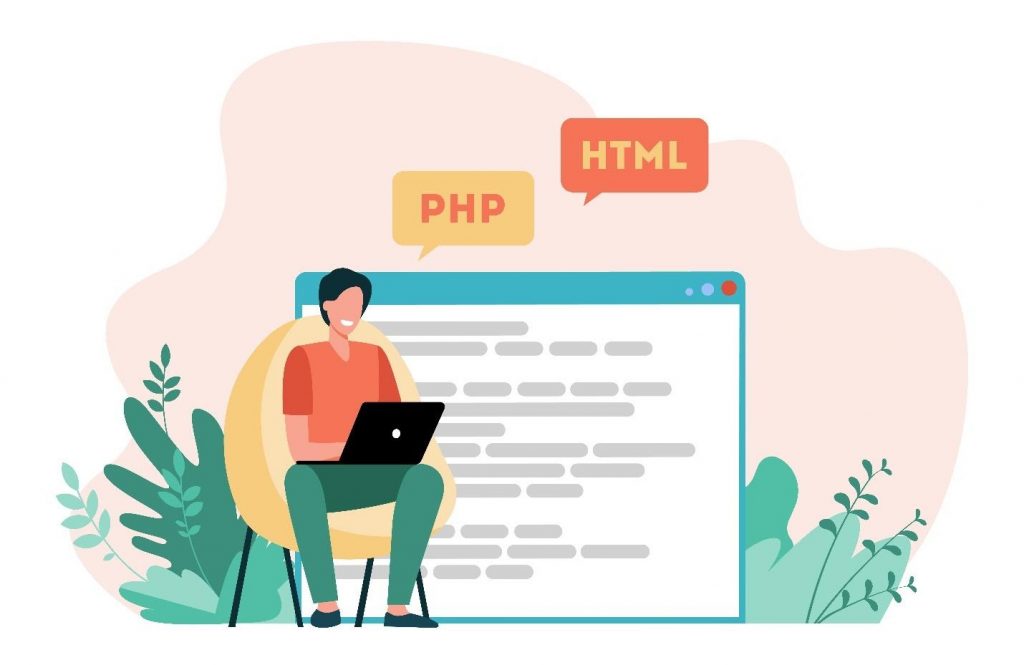
Image Source: Freepik
Want to Have a Secure WordPress Website?
Incorporate the tips mentioned above in your online activities to guarantee safe and secure websites. Are you still new to the industry? If you are confused with these tips on keeping a secure WordPress website, you can always let a WordPress developer from the Philippines help you!
Did we miss any other tips to have a secure WordPress website? Let us know in the comments section below!