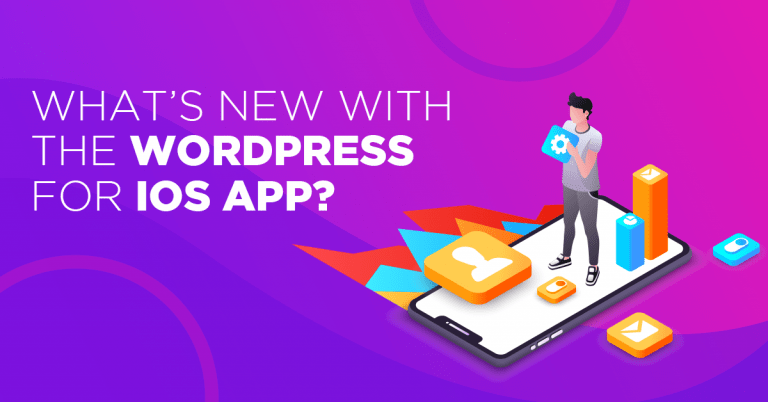WordPress Website Without Plugins?
I believe one of the critical questions that a WordPress user may ask is if their website will work best without plugins. Likely not. Even with a responsive WordPress theme or if the platform core is established and stable, it is the plugins that are primarily responsible for making WordPress the world’s most popular website builder.
Those WordPress plugins are essential to a WordPress website. They offer the site the necessary functionality, as well as give the user various options to choose from their vast storage of plugins.
In this article, we will share our recommended 2020 WordPress plugins in the business application. To clarify, you may not need all of these plugins at once on your website, but most of them are essential for just about any form of business website.
However, there are too many WordPress plugins available for download, free or premium. Because it’s so numerous, it can be challenging for beginners to find the best WordPress plugins based on their needs.
What You Need and What You Want
Looking at what plugins we should install or not, let’s first determine those that our site can still do without versus what we need. Indeed, there are many different types of plugins in WordPress, and they have different impacts on your website results.
- Front-end plugins. Mainly affects the front-end. Examples are page builder plugins, galleries, sliders, contact forms, etc.
- Back-end plugins. Primarily for performing tasks within the back-end or admin section. Examples include WordPress backup and editorial plugins, various background processes, etc.
- Hybrid plugins. Run everywhere from the front-end to the admin sections. SEO plugins, WordPress firewall plugins are examples of these.
In short, pick the ones that you need first before installing the rest of what you want.
WordPress Plugins That You Need Installed
With that, let’s proceed to our highly recommended plugins starting with three honorable mentions:
1) WooCommerce (Front-end)
Most of the business websites today have products to sell. True enough, the WooCommerce plugin accounts for more than 30% of online stores since WordPress is popular among businesses. That’s a significant statistic. But how?
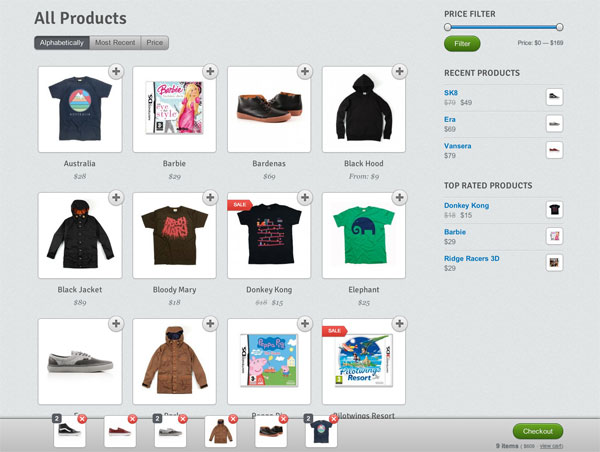
For instance, the free version allows you to calculate shipping and tax costs and enables users to accept usual payment methods like major credit cards, bank transfers, PayPal, and even COD. Additionally, some compelling stock management tools are also available to help you keep track of and monitor your inventory.
With more advanced tools, like a one-page check-out and a cart dropout email add-on, the premium edition of WooCommerce is also offered. There are hundreds of add-ons and subjects to expand the WooCommerce features further.
2) Yoast SEO (Hybrid)
WordPress Yoast SEO is one of the most popular and commonly used plugins and brings all the main SEO features on your blog. Moreover, when it comes to improving search engines, few plugins can outshine Yoast SEO’s effectiveness and service.

If you have already carried out simple keyword analysis, the Yoast plugin will direct you step by step in optimizing your new search engine contents. In other words, Yoast SEO makes on-page optimization too easy even for newbies.
3) WordFence Security (Back-end)
Web security became more important than ever, with the increase of cyber attacks and website hacks. Therefore, if you care about what you build, adding a security layer keeps your site secure from malicious attackers.
Our recommended plugin, WordFence Security, has both free and paid versions that give you to access a range of tools, including:
- Verification and restoration of WordPress’ central file integrity.
- Firewall with rate limitation that blocks bogus Google crawlers, whitelisting IP and filtering DNS.
- Scanning of backdoor processes, viruses, and malware.
- Efficient real-time traffic, including Google Crawlers, RSS feed readers, and all other bots.
- Email updates about threats and critical issues.
- Protection of brute force hacking.

The rest of the plugins
Besides the top three recommended above, here are some plug-ins worth looking into:
4) MemberPress – Most Popular Membership Plugin
5) Beaver Builder – Recommended Plugin for Page Building
6) The Events Calendar – Recommended Events Plugin
7) BackupBuddy – Top WordPress Plugin for Backup
8) MailChimp – Recommended Newsletter Plugin
Get the right WordPress plugins for your website
To sum up, WordPress plugins are like web applications. They help you add new features and functionality to the site, such as making an online shop, adding contact forms, etc.
With that in mind, the number of total available WordPress plugins has increased over the years. By this time, the official plug-ins directory may already exceed more than 55,000 free WordPress plug-ins.
Besides those that are free, thousands of paid WordPress plugins offered by third-party businesses and developers are also available. Likewise, you can also rely on WordPress experts to help you out with the configuration.