
Two of the best ways to help you establish a solid and effective online presence are to publish a modernized business website and to create your social media profiles. These two will allow you to promote your products and services, cater to online business transactions, and engage with your existing customers and potential clients. However, despite all that, you should know that you can further strengthen your customer relations, and you can do that by adding a blog to your website. As such, let us learn in this article how to add a blog to your WordPress website and how it contributes to improving customer engagement and satisfaction.

How to Add a Blog to Your WordPress Website
You need a functional website filled with relevant and engaging content to help boost your startup company. Follow these easy steps on how to add a blog to your WordPress website:
1. Add a New Page
The first thing to do to add a blog to your WordPress website is to add a new page. This new page will serve as your blog page. To add a new page, you should first head to your WordPress Dashboard. Then, go and click on the Pages button. After that, click on the Add New button. You will then be asked to start with a blank page or you can also select from a list of predefined layouts provided.
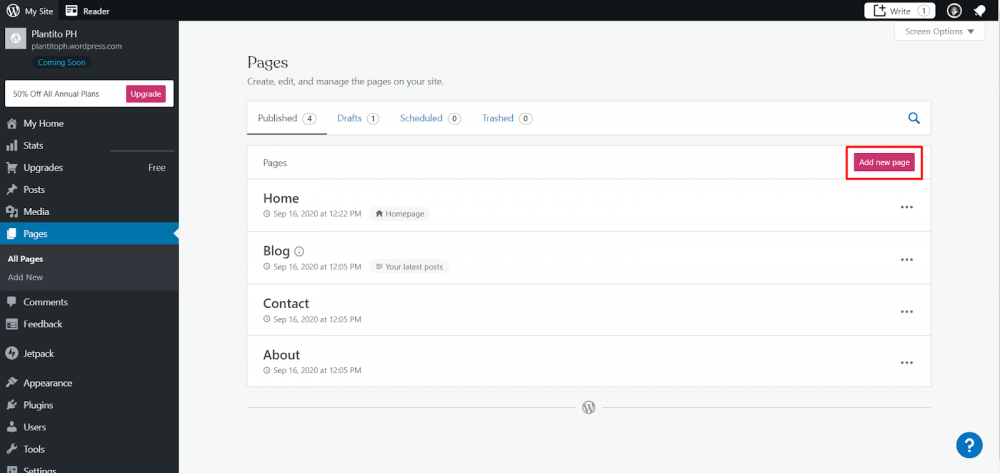
2. Name the New Page
After adding a new page, the next thing is to give that new page a name. For example, you can name the page “Blog” or call it “News and Articles.” It’s all up to you. Take note that WordPress will automatically set the page slug after the page name (i.e., /blog or /news-and-articles).
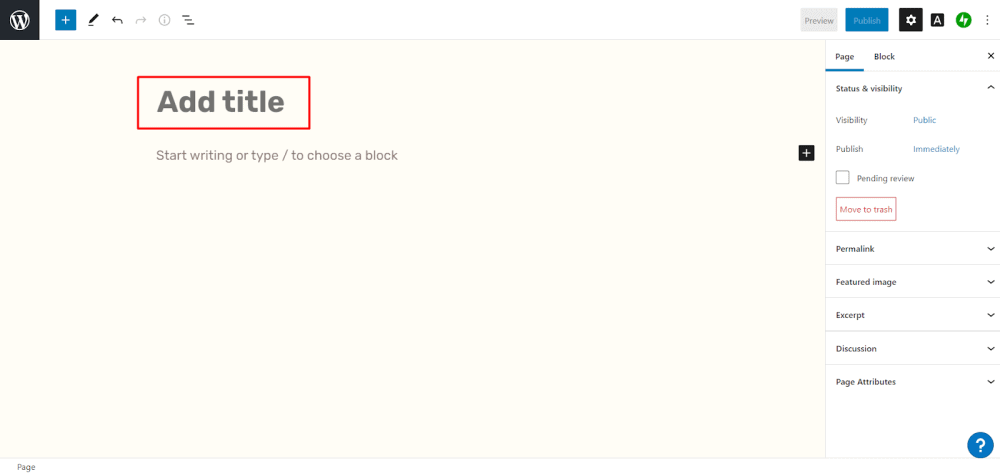
3. Leave the Text Box Empty
Then, it would be best if you remembered to leave the text box empty. You do not want to display any content on this page. WordPress should display your blog posts on this particular page after you assign this page as your blog page.
4. Publish the Blog Page
After naming the page (for the sake of this article, we have named it “News and Articles”) and leaving the text box empty, your blog page is now ready to go public. By making it public, your site visitors will be able to see your blog page as one of the tabs available on your site menu. So, click on the Publish button.
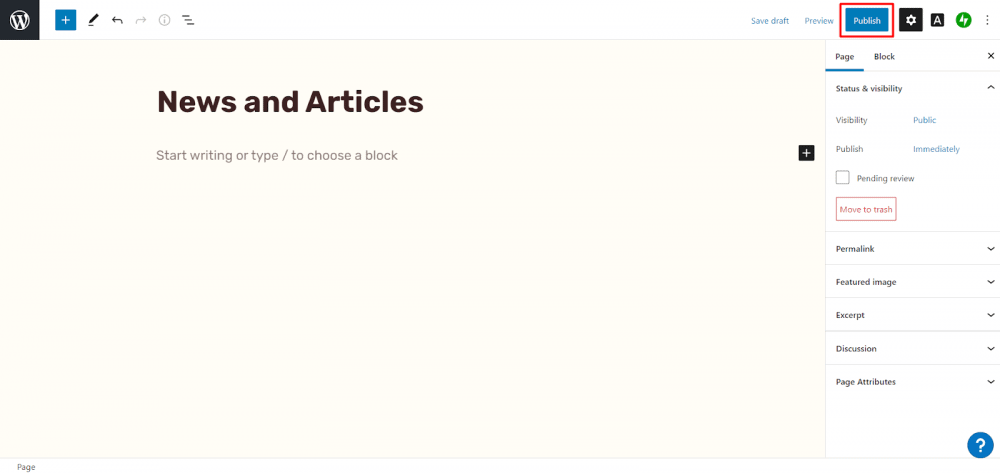
WordPress will save your blank “News and Articles” page to your database and publish it on your website (as shown below).
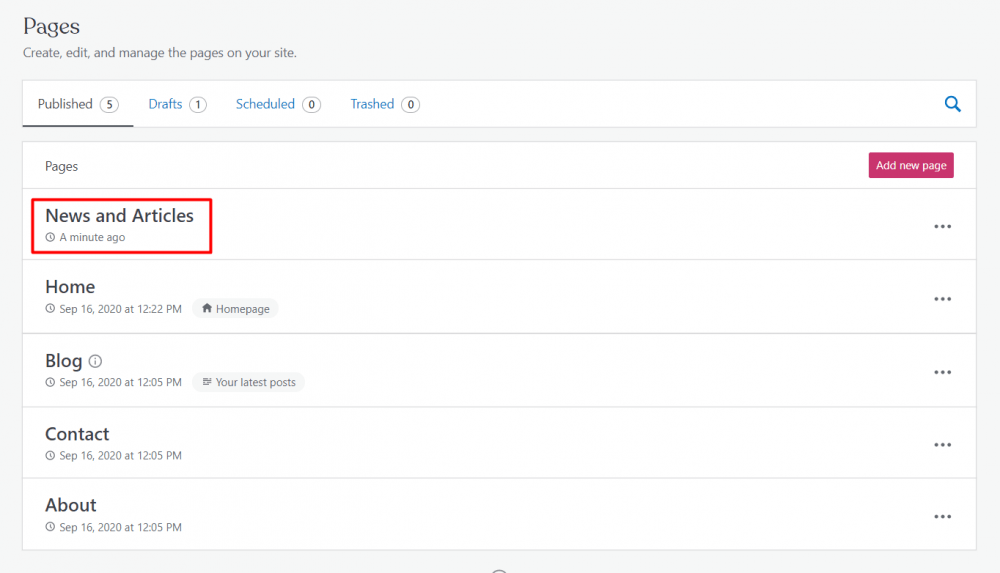
5. Customize Settings
On your WordPress Dashboard, scroll down through the tabs on the left column until you find the Settings section. Click on it and head to the Reading settings.
6. Designate a Posts Page
Once you are on the Reading settings tab, hit on “A static page.” After that, from the drop-down menu under “Posts page,” choose “News and Articles.” Doing so helps determine where your blog feed would appear on your site.
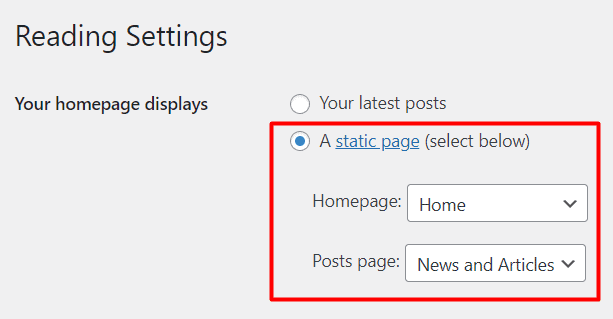
7. Specify Number of Posts
In the section labeled “Blog pages show at most,” you enter the number of posts you want your site visitors to see once they head to your Blog page. For example, if you enter 10, then your blog page will display the ten most recent posts you have made on your blog.
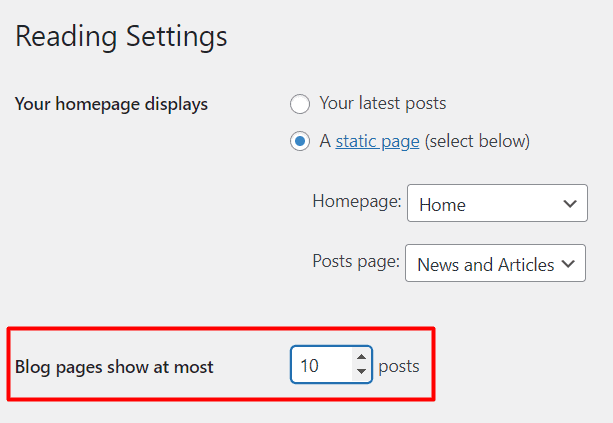
8. Save Changes
After setting the number of posts to display on your blog page, you can then save the changes you made. Click the Save Changes button.
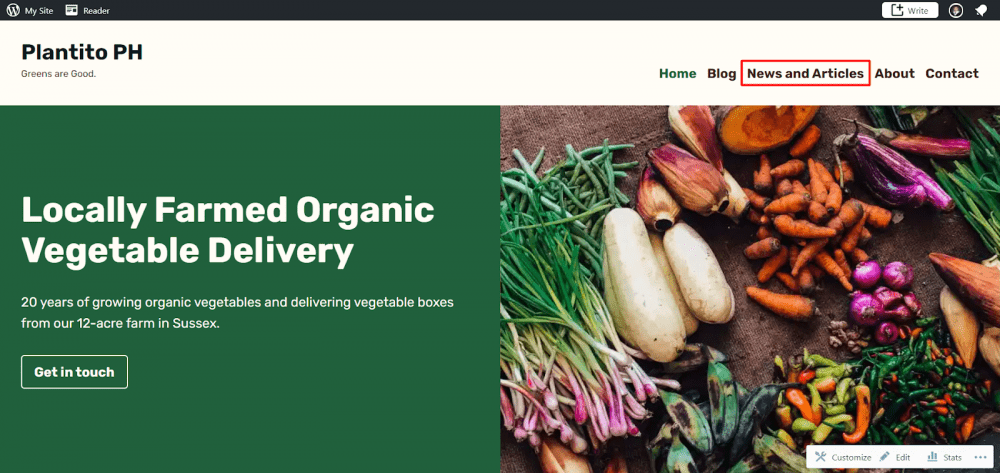
9. Write and Publish Your First Post
After you have set everything, you can now start writing and publishing your first blog post. Make sure that you know what you are writing about and who it is targeted for to guarantee that you get more people to read your content.
Helpful Tips for Writing Your First Blog Content
Check out the following tips to help you write your first blog post:
1. Organize what you should first write about.
After creating a blank blog post, you should start filling it up with essential information that you want your site visitors to know first about your business. You don’t need to feel overwhelmed about what to say. Remember that this is only your first blog; you have more blog content to publish later on. So, try to stick to essential information that your target market has to know. Perhaps, you can start introducing your company’s vision, goals, and even achievements. What does your company stand for? What can it offer to your audience?
2. Write engaging content to gain more customers.
When running a business website, one of your goals is to attract more customers and increase your revenue. You can make use of your blog content to do this. So, you must write engaging content about your products and services. In doing so, you can get more and more readers to listen to what you have to say. Engaging content also helps you build and strengthen connections with your business partners, customers, and potential market. By forging trusting relationships with your stockholders, you help grow your business.
3. Optimize your posts for search engines and social media.
To increase brand awareness and improve overall site performance, you should use the best search engine optimization (SEO) practices. To make your SEO efforts more streamlined, you can use Yoast SEO to help you optimize your content so that it ranks higher on search engine results pages (SERPs). Aside from this, you should also optimize your content for social media. With the various social media platforms available today, you can directly reach more and more of your target market.
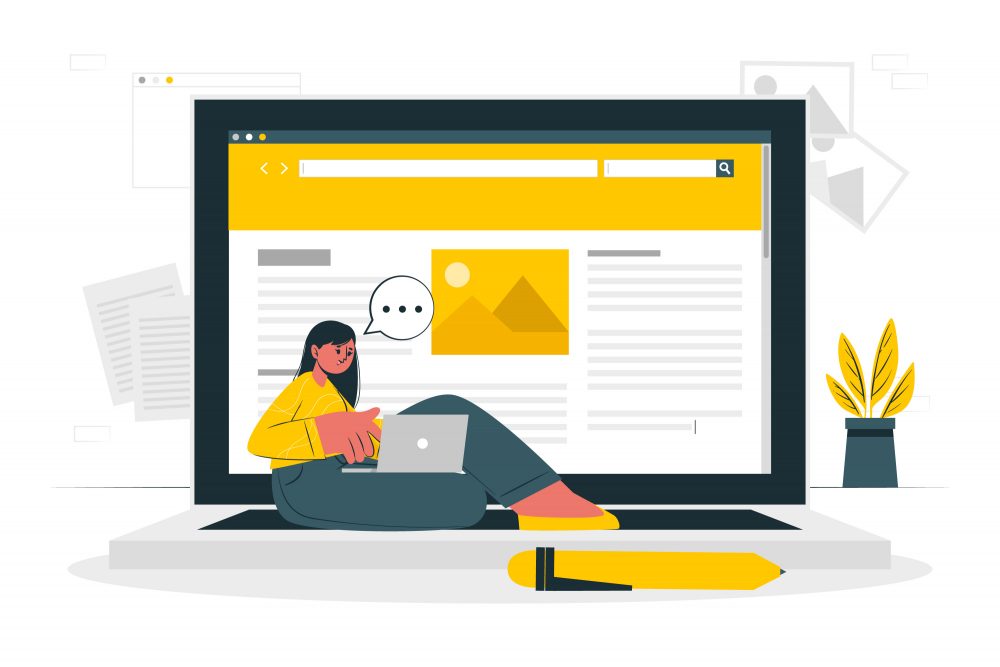
Now You Know How to Add a Blog to a WordPress Website!
As soon as you have everything covered on the items mentioned above, then you are ready to start writing your first blog. Now, you can impress your readers with what you have to say and encourage them to purchase your products and avail of your services.
If you still need help on how to add a blog to your WordPress website, feel free to contact one of our WordPress designers. Let us know what we can do so that you can make the most out of your business website!





