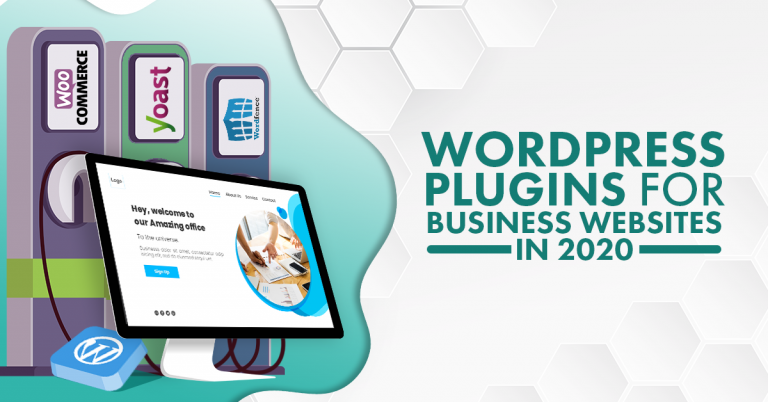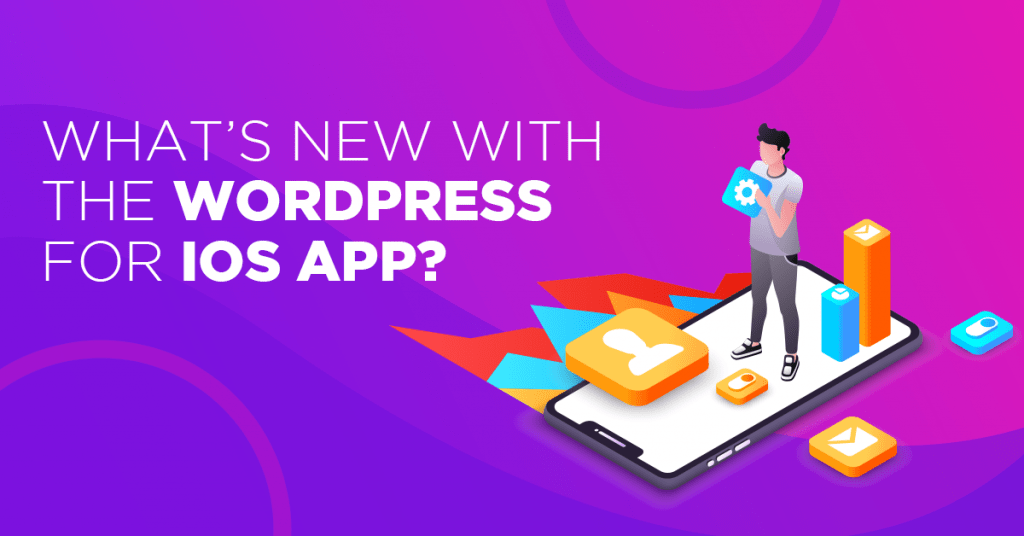
As the world’s leading blogging platform, WordPress has never been so mobile until the release of its iOS app. The fact that developers designed it for iPhone, iPad, and iPod Touch, the iOS app makes it easy to write and edit posts and share photos even while you are on the go. Now, it has even gotten hotter as the WordPress iOS development team has released their latest features. Let us explore the WordPress for iOS app!
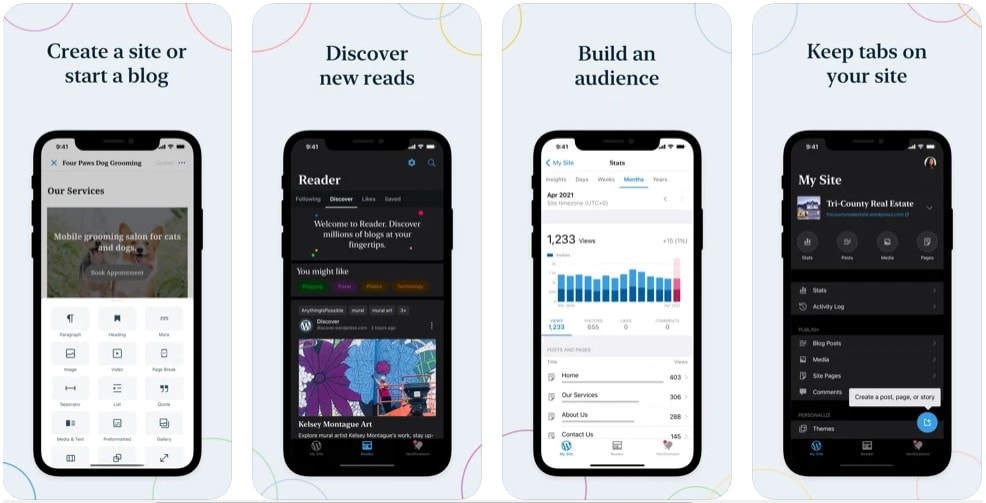
Image Source: Apple
What is WordPress for iOS?
WordPress for iOS is a website building and blogging application and platform developed by Automattic, Inc. Through this application, you can create your WordPress blog or website and manage it through your iOS device. The application allows you to publish posts to upload accompanying photos and videos to entice your site visitors further and keep them browsing through your other site pages.
Moreover, the iOS app can generate statistical reports. These reports can aid you in analyzing and improving your content and page performance. WordPress web designers also designed the application to help you interact with your site visitors by replying to their comments on your posts.
Because of this application, you can publish posts and cater to your customer concerns and requests anywhere and anytime, as long as you have internet connectivity. WordPress for iOS is also an open-source project, which means that you can further develop the application. It supports WordPress.com and self-hosted WordPress.org websites that are running WordPress 4.0 or higher.
Why Use WordPress on your iPhone or iPad?
Today, people are more active and on the go. As such, people need to tend to their online businesses even while they are traveling. So, developers have optimized WordPress for mobile devices, including iPhones and iPad. Developers have equipped the WordPress for iOS application with an intuitive user interface which makes it touch-friendly and easy to use.
Through the use of WordPress formatting buttons, the WordPress for iOS application can integrate your device’s native touch keyboard. Thus, this particular feature contributes to the hassle-free writing of content for your posts and pages.
To use the WordPress for iOS application, you first need to have an existing WordPress website or blog site. It works for WordPress.com, which is a popular blog hosting platform, and for WordPress.org, which is a free self-hosted website-building platform.
What are the WordPress iOS Features?
As mentioned above, the WordPress for iOS app empowers you to write, publish, and read content using your mobile devices. You can now post blog articles and edit content at your convenience.
It also allows you to check your page performance. Thus, you can make the necessary modification to improve site traffic and increase sales and ROI. You can determine who your site visitors are and where they are. In doing so, you can identify your audience and recalibrate your marketing campaigns and other promotional activities to achieve the best results. Then, you can also determine which content or post is most popular among your site visitors. You can then create similar or relevant content to ensure that they frequent your website or blog site.
Developers also equipped WordPress for iOS with a reader, which allows you to stay updated on your favorite websites. You can then interact with other readers and contribute to their discussions.
You also need not worry when you have to step away from your desk to attend to more important things. The iOS application displays push notifications that keep you updated on your website’s activity. Therefore, you can see when you get a new follower or receive a new comment on your post. Because of this feature, you can maintain communication with your site visitors and customers.
Finally, with the iOS application’s Jetpack integration, you can install or add other powerful features that are previously only available to WordPress.com. Said features include tools catered to improving mobility, site traffic, content, customization, and overall site performance.
Here are some of the more particular updates added in the WordPress for iOS app version 17.4:
- You can now stay updated on websites where you have been added. To do this, you need to pull down to refresh on the New Sites screen.
- When using the application, you can authenticate login requests.
- You can now switch the author assigned on your Posts and Pages if you have a website with more than one author.
- When following a site through the reader, the Quick Start checklist (which previously remained unchecked due to a bug) will now update your progress.

Image Source: Apple
Manage Business Websites with the iOS App!
If you have an iPhone, iPad, or iPod Touch device, continuously engage with your site visitors and ensure that you keep your business website up to date with the WordPress for iOS app. If you need help accessing your existing WordPress website through your iOS devices, then it would be best to employ an experienced WordPress designer from a professional WordPress design company in the Philippines. Start managing your WordPress website with ease and convenience today!