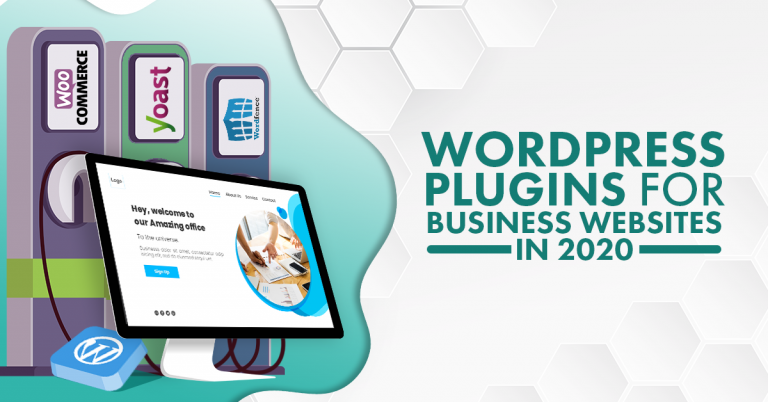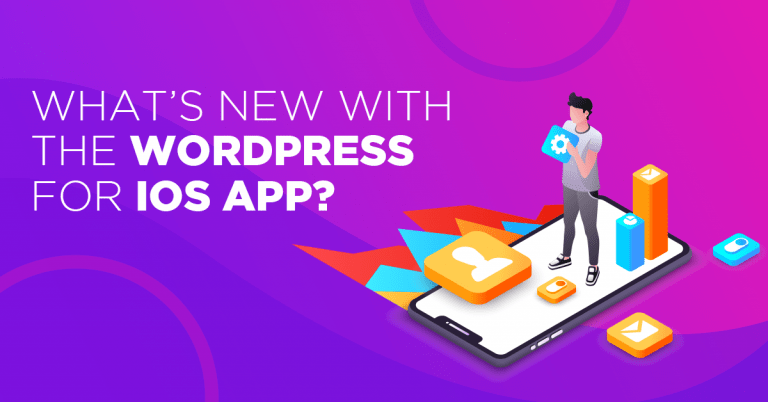BackupBuddy is a WordPress plugin that gives WordPress web developers a quicker and easier way to move their WordPress sites to other hosts or domains. It is also a helpful plugin that allows site owners to backup and restores their WordPress websites with ease in case their website goes down. Let us discuss how BackupBuddy for WordPress works for your business website.

Image Source: iThemes
Why Should You Backup Your WordPress Website?
Before we begin talking about BackupBuddy for WordPress, let us first discuss the reasons why any WordPress development company you ask would tell you that you need to back up your entire business website. Check out the following:
1. Secure Essential Files
It’s not only the files and information on your phone or computer that need backups. The files on your website are stored on a server, and these files may quickly be deleted or lost. As such, you need to backup all essential files for your website to run and function as expected.
2. Reduce Security Threats and Data Loss Risks
Hackers and other attackers will breach your website if you have not previously implemented proper security measures. As a result, these hackers can corrupt your files and make permanent changes, making it difficult for you to take back your site. However, reverting to an older version of your site would be easy if you have a backup.
3. Websites Frequently Change
Most websites require backups because they frequently change due to the latest trends in business websites. These changes include updated or new content such as articles or blog posts, image uploads, plugin and theme updates, and the like. Because these changes often occur in the background, you should make it a habit of backing up your site to avoid data loss and make it easy for you to revert to an older version if needed.
4. Themes and Plugins Need Backup Before Running
You need to backup your themes, business plugins, and WordPress Core before running them because they involve security patches. As such, it would be best to backup your site in case something wrong happens in the update.
5. Backups are Like Insurance to Your Site
You spend finances on building, running, and maintaining your WordPress website. As such, it is vital to ensure that it functions as expected at all times, so your money is not wasted. Thus, you need to run regular backups to your site to guarantee that you can quickly turn it back to a previous version. In doing so, your website will not spend too much downtime in case something happens.
How Does BackupBuddy for WordPress Work?
WordPress does not include built-in backups. For this reason, you need BackupBuddy as your backup solution. There will be times when your host backup will not be enough if your site experiences a server crash. Your WordPress website will also face various security threats and issues such as user error, malware, hacks, deleted files, and running bad commands. These things have the potential to erase or wipe out your site entirely. As such, it would be best to have BackupBuddy for WordPress to protect your website.
BackupBuddy for WordPress also backups your entire WordPress installation, unlike other backup plugins that only backup the WordPress database. Because of this, you are guaranteed to have a copy of all of your WordPress site files. BackupBuddy stores all of your entire WordPress website files into a downloadable zip file after a successful backup.
Overall, BackupBuddy for WordPress can back up your entire WordPress website, including the WordPress database and all of your WordPress files. BackupBuddy is also equipped with backup schedules, which you can set to run automatically. Then, with BackupBuddy for WordPress, you can send and store your backup files in a secure and safe off-site location. Lastly, with BackupBuddy, you can quickly and easily restore or revert your WordPress site to a previous version from a backup.
Restore Website with BackupBuddy for WordPress
You can easily and quickly restore your WordPress website to a previous version using BackupBuddy’s backup and restore feature. All you need to do is upload the ImportBuddy file and the zip file you downloaded containing your backup files. Then, ImportBuddy will guide you on how to restore your entire WordPress site. With BackupBuddy’s backup and restore feature, you can restore your content, themes, plugins, widgets, and more.
Here are the restore options that you can get from BackupBuddy for WordPress:
1. Restore Individual WordPress Files
With BackupBuddy, you can view the contents of text-based files such as .php, HTML, .htaccess, and the like and restore individual files to their respective original locations.
2. Database Rollback
If you use this restore option, you can easily roll back your WordPress database with only a few clicks. The BackupBuddy for WordPress database rollback will help you revert your site if you accidentally permanently delete a page, post, or comment.
3. Complete Website Rollback
Because BackupBuddy for WordPress can back up your entire WordPress website, you can use this third restore option to return your entire site to a previous version. This backup and restore option can help you revert your uploads, media library files, plugin files, and theme files.
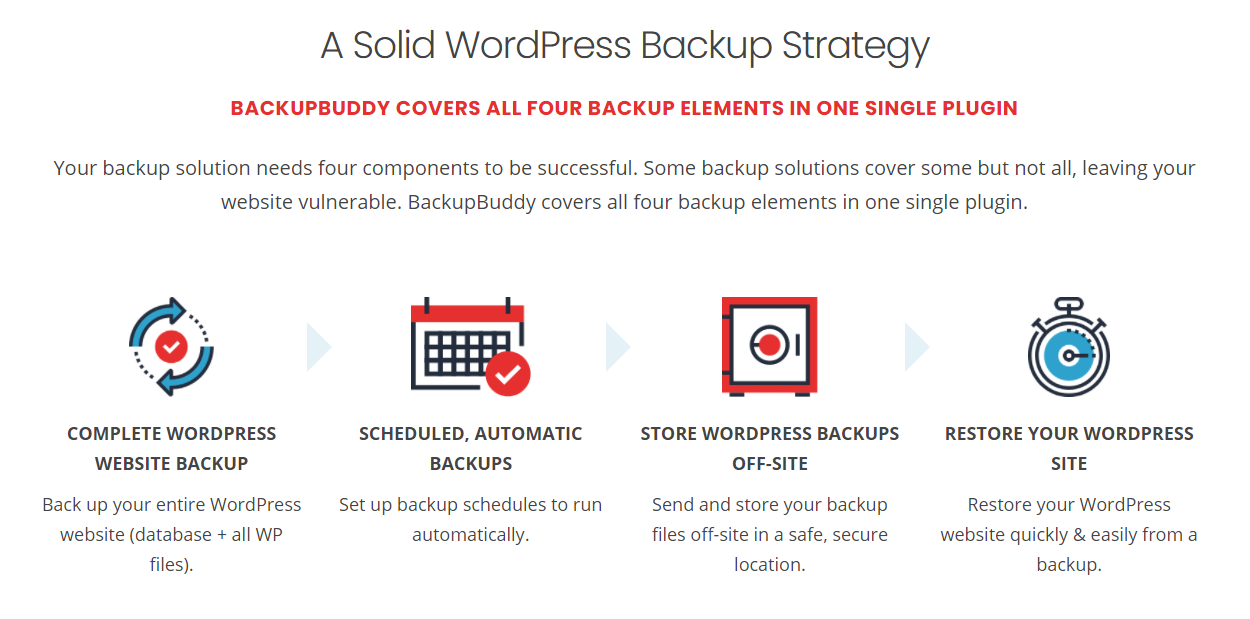
Secure Your Site with BackupBuddy for WordPress
All in all, you need to avail of BackupBuddy for WordPress to guarantee that you can revert your whole website if something goes wrong. BackupBuddy provides scheduled backups and allows you to send or store backups in a remote off-site location. It also has a process for quickly and easily restoring your WordPress site to an earlier version from a backup.
If you need help building and maintaining your WordPress website, you can count on a WordPress developer in the Philippines to help you along the way!
What do you think about this latest version of BackupBuddy for WordPress? Let us know in the comments section below!